How to Use Google in China on Mac?
Hi, I am planning my first trip to China and I am just wondering if I will be able to use Google whilst in China. My friend suggested me buy a VPN service first because China has strict censorship policies so accessing Google in China can be difficult. The problem is I’m going to take my MacBook with me when I travel. How do I use a VPN on a Mac?
Google is Blocked in Mainland China

Search engines have become an essential part of everyone’s lives. Google Search, commonly referred to as Google Web Search or simply Google, is a web search engine developed by Google. It is the most-used search engine on the World Wide Web, handling more than three billion searches each day. However, Google, and all the Google services like Gmail, Youtube, Google Play, Google Map, etc. are blocked in China. The Chinese authorities use ‘The Great Firewall’ to block all Google services which come with the following reasons:
- Prevent information spying. The Chinese government believes that sensitive information about China and its people could be known through different Google services. No country would like a foreign company to collect so much data on their citizens for uncertain purposes. So the government blocked Google because they doesn’t want Google to keep a watch on any of their user’s data.
- Better control the network. The Chinese government hopes their citizens can be in an relatively peaceful environment so any sensitive information that may have a harmful effect on China is blocked. The Chinese government monitors the internet tightly and makes sure that no content that could possibly disturb the political stability in China is generated.
- To encourage local companies. With Google Banned in China, many china-based companies like Baidu and Sogou have made an uprising leap over the past years. As a result, the economy of China is increased. The Chinese government wants their domestic companies to shine and rise instead of Google in this cutthroat competitive market.
- Google refused China’s terms. The authority wanted Google to store Chinese users’ data on China’s servers. Google refused. The authority needed Google to filter search results. Google refused.
Although the block on Google rarely affects the life of most Chinese since they have similar versions of Google, like Baidu, SoSo and 360 search engine, expats coming from UK, USA, Canada, Australia, France, or Spain would still prefer Google as their default search engine and want to use Google normally when they are in China. Now let’s learn how to access Google in Mainland China.
How to Bypass the Great Firewall of China to Access Google in China?
The government controls are extremely strict in China. While Google is being kept out of Chinese markets, you won’t be surprised to get this frustrating error every time you try to access Google on your Mac:
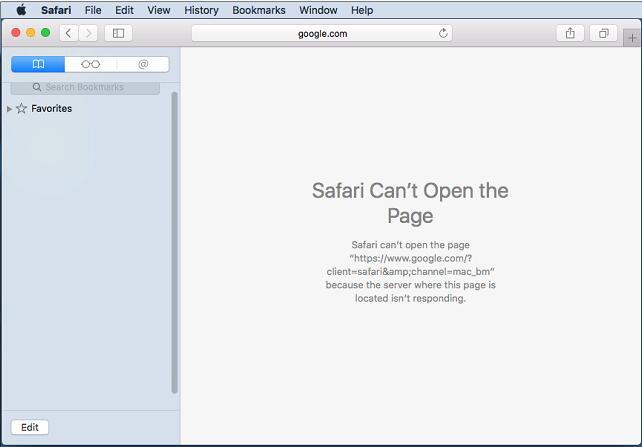
As all Google services including Google Search, Gmail, Youtube, Google Map, Google Play etc. are all blocked in China, many people in China choose to use a VPN to bypass the GFW and access these blocked websites. VPN service gives the users access to blocked content by providing them with access to their worldwide network of servers. While you are using a VPN software, you just need to choose a server location and connect to it. Once connected, you’ll have access to any content that is available in the location you’ve selected. Your real IP address is hidden by the VPN which makes you look as if you’re actually accessing from the server location, rather than your actual location. A VPN allows people to hide their IP address and keep their web activities anonymous and untracked from any location. ISP, hackers, and advertisers are not able to monitor your traffic any longer by using a VPN, as the VPN service protects your privacy by changing your IP address.
Best Mac VPNs to Unblock Google in China:
There are many VPN providers in the market. However, many of them are blocked by the GWF or they do not support Mac OS X. Here we’ve listed some top VPNs that work for your Mac:
| VPN Brands | Key Features | VPN Plans | Official Website |
|---|
| 
| - Best-in-class 256-bit AES encryption
- No logs
- IP address masking
- Anonymous browsing
- Allow to access blocked content within few clicks
- Offer pro-grade private tunnels (256-bit encryption) worldwide
- 100+ VPN servers in 94 countries
- 30 Days Risk Free
| - $8.32/Month (Billed $99.95 every 12 months. Save up to 35%)
- $9.99/Month (Billed $59.95 every 6 months. )
- $12.95/Month (Billed $12.95 every month. )
All plans come with 30-day money-back guarantee. | Experience the World’s Fastest ExpressVPN NOW! |
| 
| - Access websites and media without restrictions
- Stop ISPs from spying and throttling your speed based on usage
- Prevent getting hacked while on public Wi-Fi
- Keep your online presence and information private
- 7 Days Risk Free
| - $4.87/Month(1-Year-Plan Save 25%)
- $7.50/Month (1-Month-Plan Save 25%)
- $6.74/Month (3-Month-Plan Save 25%)
All plans come with 7-day money-back guarantee. | Get IPVANISH’s VPN Today! |
| 
| - NordVPN’s Double VPN technology encrypts data not once, but twice.
- NordVPN service routes users’ Internet traffic through a remote VPN server. This hides their IP address and replaces it with one matching the location of the remote server.
- NordVPN offers intuitive VPN apps for iOS and Android, which are both extremely user-friendly and easy to set up.
- 30 Days Risk Free
| - $5.75/Month(1-Year-Plan)
- $7.00/Month (6-Month-Plan)
- $11.95/Month (1-Month-Plan)
All plans are 30-day money-back guarantee. | Get NordVPN’s Introductory Prices Today! |
| 
| - Increase Privacy and Security, Including on Public Wi-Fi
- Bypass Restrictive Networks and Censorship
- Improve Streaming Experience and Speed
| - $3.75/Month(BILLED ANNUALLY
or US$9.95/mo billed monthly – 3 Simultaneous Connections ) - $5.00/Month (BILLED ANNUALLY
or US$12.95/mo billed monthly – 5 Simultaneous Connections)
3 Day Free Trial | Take A Closer Look at vyprVPN Now. |
| 
| - Offer industry’s simplest yet fastest VPN solutions
- Known as a tough online identity safeguard
- Offer the fastest VPN servers possible worldwide ( * 700+ VPN servers in 34+ countries)
- 30 Days Risk Free
| - $3.49/Month (2-Year-Plan Billed as one payment of $83.77)
- $4.99/Month (1-Year-Plan Billed as one payment of $59.95)
- $9.99/Month
All plans come with 30 day money-back guarantee. | Get Your Copy of SaferVPN Now! |
| 
| - Keep you safe from hackers, identity thieves, and spies
- Give you an anonymous IP so your personal information is kept safe.
- Hide your actual location and connects you to our servers globally.
| - $4.99/Month(Plus Plan)
- $9.99/Month (Premium)
| Take Back Your Freedom with Hide.me VPN Now! |
| 
| - Offer fully customizable & enhanced VPN experience
- Offer industry-leading dedicated VPN connections
- Offer advanced yet easy-to-follow settings
- 7 Days Risk Free
| - $10.95/Month (1-Month-Plan)
- $8.95/Month (Six-Month-Plan. Billed $53.70 every 6 months. Save up to 18%)
- $3.25/ Month (2-Year-Plan. Billed $78.00 every 24 months. Save up to 70%)
All plans come with 7-day money-back guarantee. | Pay A Visit to PureVPN Site Now! |
| 
| - Access websites and media without restrictions
- Stop ISPs from spying and throttling your speed based on usage
- Prevent getting hacked while on public Wi-Fi
- Keep your online presence and information private
| - $2.00/72 hours – 1Gbps Shared (30+ nodes)
- $5.00/Month – 1Gbps Shared (50+ nodes)
- $10.00/Month – 1Gbps Shared (300+ nodes)
- $20.00/Month – 50Gbps Premium Network (7 nodes)
| Get Proxy.sh’s VPN Today! |
| 
| - Access websites and media without restrictions
- Stop ISPs from spying and throttling your speed based on usage
- Prevent getting hacked while on public Wi-Fi
- Keep your online presence and information private
| - $9.90/Month(1-Year-Plan Save 46%)
- $59.00/Year ($4.92/Month)
- $50.00/6 Months ($8.33/Month)
| Get VPNArea Today! |
| 
| - Access websites and media without restrictions
- Stop ISPs from spying and throttling your speed based on usage
- Prevent getting hacked while on public Wi-Fi
- Keep your online presence and information private
| - $5.95/Month(ANONYMOUS PROXY)
- $9.99/Month (ANONYMOUS VPN)
- $6.95/Month (ANONYMOUS EMAIL)
- $11.54/Month (PRIVACY BUNDLE)
| Get TorGuard’s VPN Today! |
| 
| - Access websites and media without restrictions
- Stop ISPs from spying and throttling your speed based on usage
- Prevent getting hacked while on public Wi-Fi
- Keep your online presence and information private
- 14 Days Risk Free
| - Monthly Plan – $8.99/Month(Billed $8.99 every month)
- Yearly plan – $4.99/Month (Billed $59.99 every 12 months)
- 6 Monthly Plan – $7.49/Month (Billed $44.99 every 6 months)
All plans come with 14-day money-back guarantee. | Get ZenMate VPN Today! |
| 
| - Hide your IP
- No monitoring nor logging of your online activities
- No traffic limit. No time limit. Access to all of our exit-nodes.
- Three simultaneous connections per account.
- No maximum speed limit, it depends only on the server load.
Minimum allocated granted bandwidth: 4 Mbit/s download + 4 Mbit/s upload
| - $1.17/Three Days
- $8.16/Month
- $17.49/Three Months
- $34.97/Six Months
- $62.95/Year
| Get AirVPN Today! |
| 
| - Secure VPN Account
- Encrypted WiFi
- P2P Support
- PPTP, OpenVPN and L2TP/IPSec
- 5 devices simultaneously
- Block ads, trackers, and malware
- Multiple VPN Gateways
- Unlimited Bandwidth
- SOCKS5 Proxy Included
- No traffic logs
- Instant Setup
- Easy to use
- 7 Days Risk Free
| - $3.33/Month (Billed $39.95 per year)
- $5.99/Month (Billed $35.95 per six months)
- $6.95/Month
All plans are 7 day money back guarantee | Get Private Internet Access VPN Today! |
 | - Protect your privacy
- Hide your IP address
- Surf the web anonymously
- Unlimited traffic on servers with bandwidth up to 1 Gbps
| - $9.99/Month (Nijia Power Premium 28 VPN Servers)
- $5.99/Month(US VPN Premium 6 VPN Servers)
- $5.99/Month(UK VPN Premium 7 VPN Servers)
- $5.99/Month(Poland VPN Premium 3 VPN Servers)
- $5.99/Month(BitTorrent VPN Premium 8 VPN Servers)
- $4.95/Month(Smart DNS)
| Take Back Your Freedom with Hideipvpn Now! |
 | - Access your favorite websites anytime from anywhere
- Access your favorite geo restricted website anytime, from anywhere in the world
- Prevent hackers from stealing your data
- Protect yourself from 3rd party tracking
- Pick from a worldwide network of servers
- Open VPN, PPTP, L2TP, SSTP supported
- ibDNS integrated
- Connects at start up
- Kill Switch & auto reconnect included
| - ULTIMATE VPN – $4.83/MONTH Paid Yearly ($58.06/Year)
Or $10.95/Month Billed Monthly - STANDARD VPN – $3.08/MONTH
Paid Yearly ($36.95/Year) Or $4.95/Month Billed Monthly - TORRENT VPN – $3.08/MONTH Paid Yearly ($36.95/Year)
Or $4.95/Month Billed Monthly - IBDNS /SMARTDNS – $3.08/MONTH
Paid Yearly ($36.95/Year)
Or $4.95/Month Billed Monthly
| Start Protecting Your Privacy with ibvpn! |
 | - Over 1000 Servers Worldwide
- Ultra-fast streaming
- Live Support
- Windows, Mac, iOS, Android
- No Logs Policy
- Double Encryption
- Up to 5 devices
- Made in Germany
- 30 Days Risk Free
| - $2.90/Month (2 Years Plan Billed 69.60$ every 2 years)
- $10.99/Month (One Month Plan Billed 10.99$ every every month)
- $4.99/Month (One Year Plan Billed 59.88$ every year)
- $7.99/6Month (Six Months Plan Billed 47.94$ every 6 months)
All plans come with 30 days money back guarantee | Get CyberGhost VPN to Keep You Safe Now! |
How to Connect to a VPN on Your Macbook?
1. Click on the Apple menu and then click “System Preferences“.

2. Select “Network” .
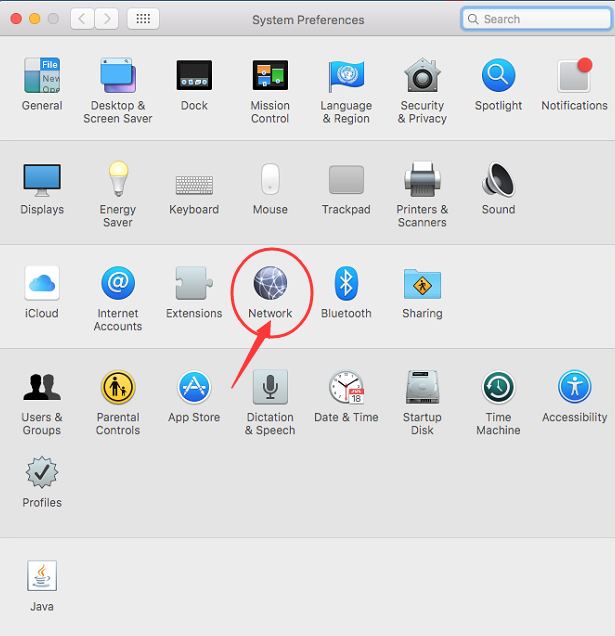
3. Click the “+” button to add a VPN connection. Choose “VPN” from the Interface menu and select the VPN Type that you prefer and click “Create“.
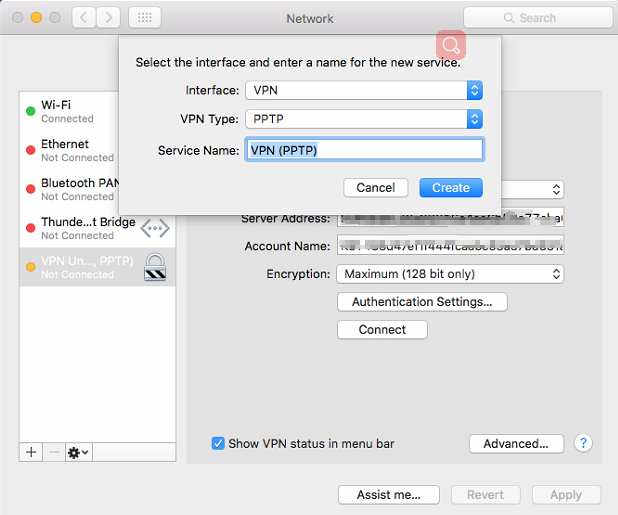
4. Type the VPN address in the Server Address field and then type the account’s name in the Account Name field.
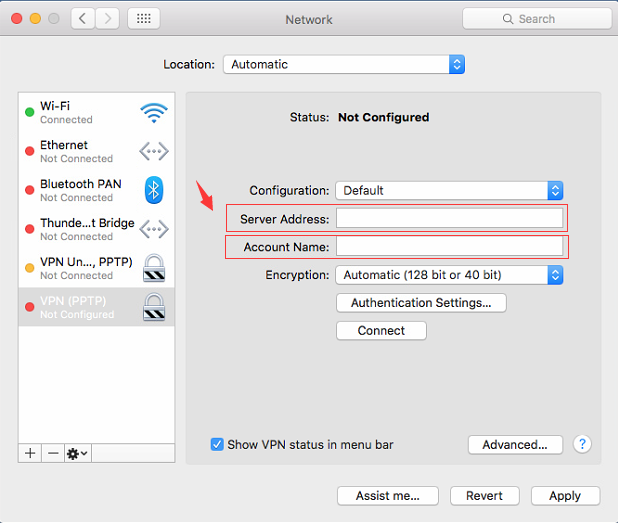
5. To create a password for authentication, click on “Authentication Settings“, then fill in the password that you want and click “OK” to complete.
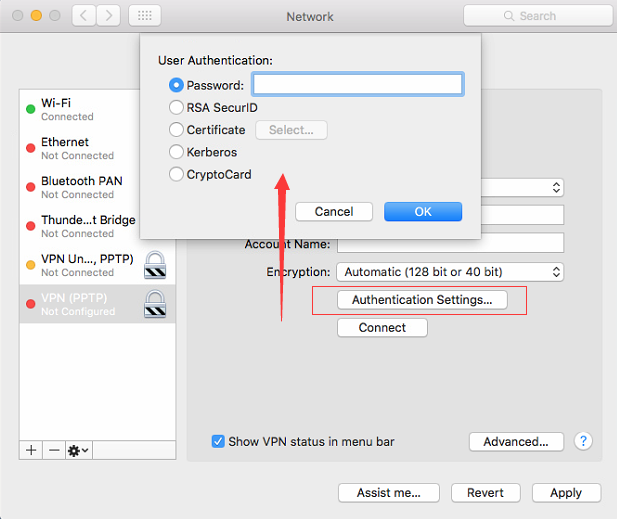
6. Check the “Show VPN Status in Menu Bar” option to show the VPN status in the menu bar and then click “Apply“.
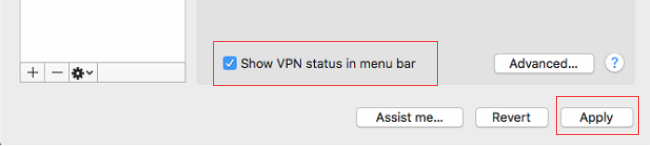
7. Click the VPN icon and select the “Connect” option to connect to the VPN previously set up. Enter your account information and click “OK” to connect to the VPN.
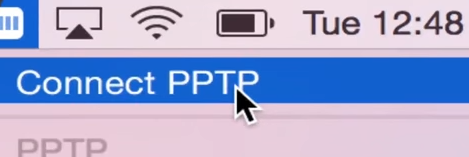
8. When a VPN connection is established, you will see a timer on the menu bar. Now you are ready to go. Get started & Enjoy Facebook on your Macbook now!


Related Post:
How to Use Google Play Services in China on Mobile?
How to Use Google Drive in China
How to Access Google in China
How to Access Google in China
Submitted by 2-VPNChina Editor December 12, 2017

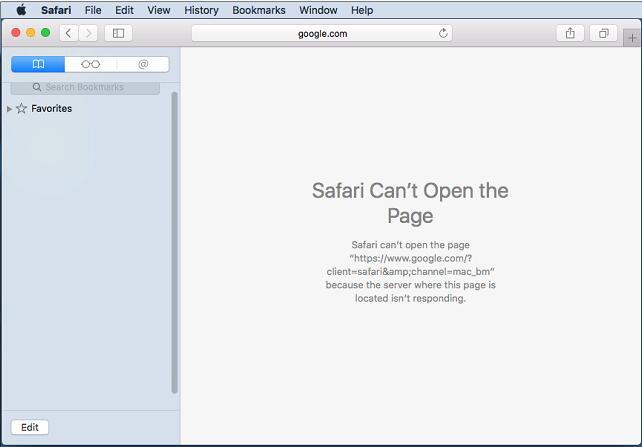

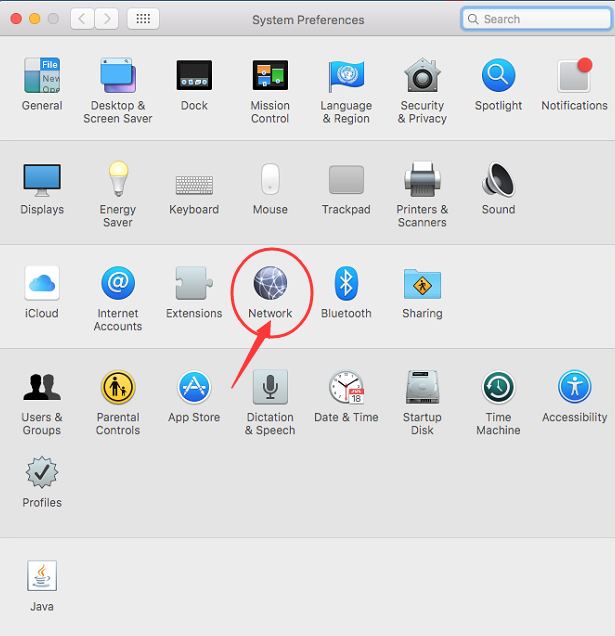
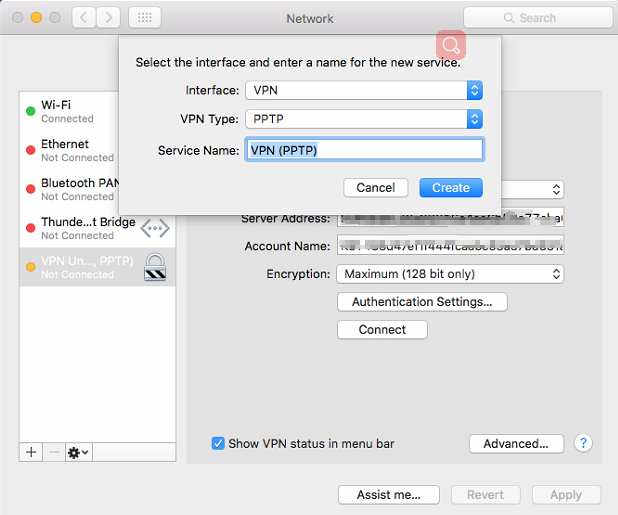
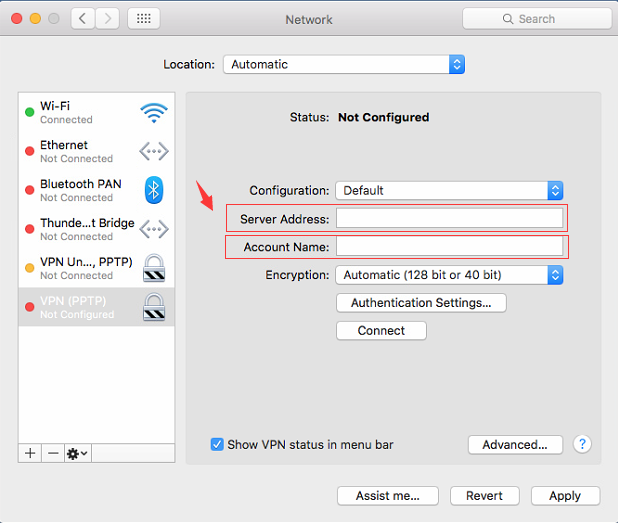
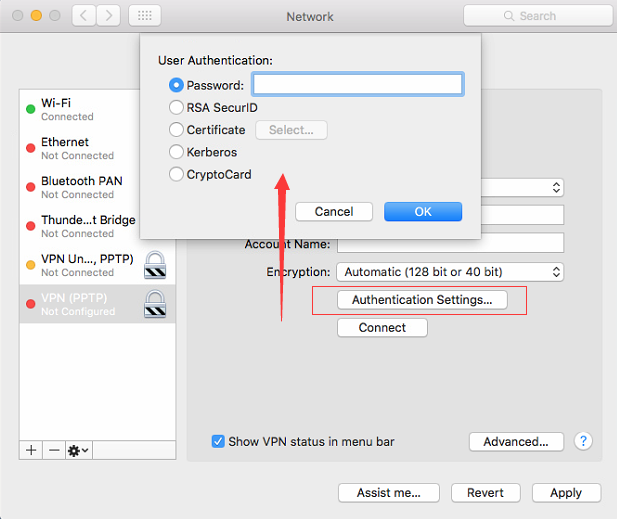
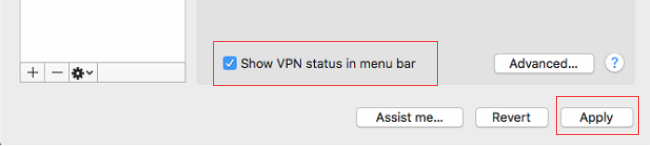
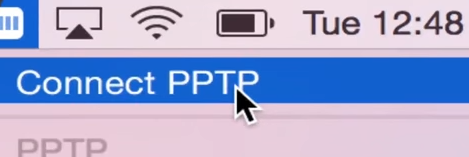
![]()















